HOUSE OF REPRESENTATIVES
Quezon City
THIRTEENTH CONGRESS
Third Regular Session
HOUSE BILL NO. 5769
Introduced by Representative Teodoro A. Casiño
EXPLANATORY NOTE
A spectre is haunting the global software giants – the spectre of Free/Open Source Software (FOSS).
Once considered the realm of geeks, computer experts and cyberspace activists, FOSS is now steadily gaining ground among a broad range of information and communications technology (ICT) consumers – from home users and barangay, schools to large corporate enterprises – who are looking for alternatives to the expensive, overbearing and restrictive products of proprietary software monopolies like Microsoft, Unix, and Adobe, among others.
Unlike proprietary software, FOSS is cheap (in fact, most FOSS are distributed gratis to the public by their own developers and can be freely distributed), flexible and development-friendly (FOSS source codes are accessible to consumers who may study, modify and customize the software), interoperable (FOSS adhere to open standards and are meant to work across various platforms and protocols) and safe (the opening of the source codes and the use of open standards have allowed hundreds of thousands of users around the globe to serve as a virtual research and development team, providing patches and solutions to bugs and glitches in real time over the internet).
Today, most widely-used proprietary software have equivalent FOSS which are cheaper, safer and more robust. This is why the use of FOSS is steadily gaining ground in many countries in Europe, North America, Latin America and Asia.
FOSS gives software users freedom – the freedom to run the program in any way one wishes, to study and modify its source codes, to make copies and distribute them as one wishes, and to redistribute the said program.
An apparent benefit of FOSS is its low cost. Giant chip maker Intel reportedly saved $200 million for switching their servers from proprietary UNIX software to open GNU/Linux software, while Amazon reported a US$17 million savings for migrating from Microsoft to GNU/Linux.
Many organizations and several studies have shown that using FOSS in lieu of proprietary software results in significant cost savings of anywhere from 15% to 35% over a span of three years not only due to lower licensing costs but lower personnel and hardware costs.
A study produced by the International Open Source Network (IOSN) and United Nations Development Program – Asia-Pacific Development Information Programme have identified the following strategic benefits of FOSS: (1) Developing local capacity/industry; (2) Reducing imports/conserving foreign exchange; (3) Enhancing national security; (4) Reducing copyright infringements; (5) Enabling localization.
The study also identified economic benefits as: (1) Increasing competition; (2) Reducing total cost of ownership; (3) Enhancing security; (4) Achieving vendor independence.
Add to this the social benefit of increasing access to information, promoting citizens’ knowledge about software and software techniques, encouraging cooperation among the citizenry, and providing the public with democratic control over the software that it uses.
In fact, the viability and advantages of FOSS has not been lost on us Filipinos. The Advanced Science and Technology Institute of the Department of Science and Technology (ASTI-DOST) has developed the Bayanihan Linux 4, a complete desktop solution for office and school use based on GNU/Linux, and Bayanihan Linux Server 2006, an easy-to-use GNU/Linux server for government agencies, schools and SMEs. These Bayanihan Linux programs can do everything that Microsoft Windows can do, except drain one’s pockets, mainly because they are distributed by their developers for free.
Exist, a 100%-owned Filipino open-source software company, was recently awarded the prestigious Red Herring award for the top 100 start-up technology companies. This is proof that given the opportunity and proper support, Filipino companies can be a major supplier in the growing global FOSS market.
This bill, which mandates the use of FOSS in all government agencies and which encourages the use and development of FOSS in the private and public sectors, will benefit the Philippines by: (1) Guarding the people’s tight to access public informations (2) Lowering the overall cost of ICT in the public and private sectors by reducing the country’s dependence on proprietary software and computer applications; (3) Making IT more accessible to a greater number of users; (4) Unlocking the potential and encouraging the development of a self-reliant, genuinely Filipino IT industry; and, (5) Providing greater security for highly sensitive government and private information systems.
IN VIEW OF THE FOREGOING, passage of the bill is earnestly urged.
REP. TEODORO A. CASIÑO Party-list Bayan Muna
Republic of the Philippines
HOUSE OF REPRESENTATIVES
Quezon City
THIRTEENTH CONGRESS
Third Regular Session
HOUSE BILL NO. 5769
Introduced by Representative Teodoro A. Casiño
AN ACT
PROMOTING THE DEVELOPMENT AND USE OF FREE/OPEN SOURCE SOFTWARE (FOSS) IN THE PHILIPPINES, AMENDING RA 3019 OTHERWISE KNOWN AS THE “INTELLECTUAL PROPERTY CODE OF THE PHILIPPINES”, PROVIDING PENALTIES THEREOF, AND FOR OTHER PURPOSES
Be it enacted by the Senate and House of Representatives of the Philippines in Congress assembled:
SECTION 1. Short Title – This Act shall be known as the “Free/Open Source Software (FOSS) Act of 2006”.
SECTION 2. Declaration of Policy - In lieu of Section 24 of Article II of the Constitution which declares that, “The State recognizes the vital role of communication and information in nation building”, and recognizing the wide discrepancy between the technologies of developing countries and advanced countries; realizing the economic limitations in the information technology (IT) of developing countries, especially on the viability of purchasing and implementing expensive software solutions; aware of the relatively slow diffusion of technology between the developed and developing countries; it is hereby declared a policy of the State to:
Ensure self-reliance of the State in technology and technology capabilities, in accordance to Article XIV, Sec. 10 of the Constitution by ensuring the State has access to source codes and power over its computing ;
Strengthen access of the public to information and government data in accordance with Article III, Section 7 of the Constitution by mandating the use of open standards in government hence ensuring the interoperability of data and government communication;
Promote the preferential use of domestic material and Filipino labor in information communications technology, in accordance with Art XII, Sec. 12 of the Constitution;
Adopt mechanisms to ensure fiscal discipline in the purchase of software without compromising the state’s security and the stability and robustness of the country’s ICT infrastructure; and,
Develop Filipino professionals and scientists in the field of software technology and ICT by promoting the use and purchase of free/open source software, in accordance to Article XII, Sec. 14 of the Constitution.
SECTION 3. Definition of Terms – as used in this bill, the following terms and phrases shall mean:
FOSS License – any license and/or end-u
ser agreement that ensures free access and redistribution to free/open source software, the licenses of which are generally approved by an internationally renowned FOSS advocate body
Source code – the set of human readable instructions and statements written by the programmer using a particular programming language, including the modules, components of the executable program, and any interface definition files and scripts used to compile and install a program.
Interoperability – the ability of information systems to operate in conjunction with each other encompassing protocols, hardware software, application, and data compatibility layers. In particular, it is the ability of different types of computers, networks, operating systems, and applications to work together effectively, without prior communication, in order to exchange information in a useful and meaningful manner.
Total Cost of Ownership (TCO) – covers all the costs involved in a technology or business solution, including the initial investment cost and maintenance, support, replacement, training and upgrade costs.
Government – includes the three separate branches of government and all departments, bureaus, offices and agencies operating under each separate branch of government, including schools and government-owned and-controlled corporations.
SECTION 4. Open Standards so defined – Open Standards are standards, protocols, specifications and, any other data formats made available to the general public and are developed, approved and maintained via a public, collaborative, transparent and consensus-driven process. In addition, open standards must meet all of the following criteria:
The adoption and development of the standard included the consideration of and response to comments by interested parties and occurs on the basis of an open decision-making procedure available to all;
The standard has been published and the document published is available freely. It must be permissible for all to copy, distribute and use it for no fee at all;
The standard is affirmed by an international standards development organization (SDO) or, in the absence of such affirmation, at least by an SDO commissioned by the government;
The standard is vendor neutral and allows for sufficient development of a variety of competing implementation of interoperable products or services; and,
There are no constraints on the re-use of the standard.
SECTION 5. Free/Open Source Software (FOSS) so defined – Free/Open Source Software (FOSS) are software that meets all of the following criteria:
The source code of the software, including the source code for such other parts and components needed to compile and install the software shall be readily available and accessible;
The license to use the program does not restrict nor require fees such as royalties from anyone to redistribute, in any way, the program as part of an aggregate software distribution or solution containing other programs from several other sources;
The license must allow modifications and derived works which, as specified in Section 4.2 of this Act, must allow for redistribution without additional charges;
The license to use must not discriminate against persons nor a specific group of persons;
The license of the program shall not be restricted to it being part of a particular software distribution, hence, individual components of an aggregate solution can be modified and redistributed in accordance to Sections 4.2 and 4.3 of this Act;
A software license must not restrict other software from being used as part or in cooperation with the FOSS. Hence, the license of the open source software can be used in conjuncture with proprietary software; and,
The license must be technology neutral. No foreseeable/deliberate restrictions should be placed regarding the use of the software in any platform, or for any purpose;
SECTION 6. Legal Recognition of FOSS – The government shall recognize the validity and legitimacy of FOSS and FOSS licenses, subject to the provisions of existing laws, rules and regulations.
SECTION 7. Government Rules and Policies on the Use and Adoption of open Standards and FOSS in government
Use of Open Standards – The Government shall use only ICT goods and services that comply with open standards as defined in section 4 of this Act;
Open Formats – all government communication and data intended for public consumption shall be encoded in open standard data formats;
Clarification on the Use of RAND License for Open Standards – open standards licensed under “Reasonable and Non-Discriminatory” (RAND) terms and hence are not free but are available for a reasonable fee shall be used only under extraordinary circumstances as defined in section 7.5 of this Act.
Use of FOSS – The government shall apply only FOSS or FOSS solutions, as defined in section 5 of this Act, in all ICT projects and activities;
Extraordinary Circumstances – The following are extraordinary circumstances which may exempt government from using open standards and FOSS:
Where there is no reasonably available ICT good or services supporting open standards and/or FOSS in the field, area or activity that the Government intends to enter or participate; or,
Where a particular government agency or office has an existing, widely-used and widely implemented proprietary ICT system and there are no reasonably available technology using open standards and/or FOSS that can be used with the said proprietary system.
Determination of Extraordinary Circumstances – The CICT, through the Office of FOSS Migration created under section 17 of this Act shall determine, through a public hearing, whether there exists extraordinary circumstances that will exempt a government agency or project from sections 7.1 to 7.4 of this Act.
Limitations of Proprietary Standards and Software in Government Use – Should there exist extraordinary circumstances as enumerated in Section 7.5, the government may use proprietary standards and software subject to the following conditions:
The state shall procure, purchase or acquire only ICT goods and services that are interoperable and scalable with open standards;
The state shall procure, purchase or acquire available software that offers license most similar to FOSS as defined in Section 4 of this Act; and,
Open standards and FOSS will be selected and given preference when existing systems are to be retired or need major enhancements.
SECTION 8. Adoption of FOSS policy in Government Research and Development – All government programs must adhere to open standards and must execute, run or compile in FOSS platforms. All software developed by government must be FOSS and open standards compliant except in exigent circumstances where national security may be in peril, or in such other cases where the right to freedom to public information are reasonably controlled as provided for by law.
In case of exigent circumstances, government shall release under a FOSS license for public consumption said software, system and ICT goods and services when it is to be retired or replaced.
SECTION 9. Provision against Single Vendor Lock-in and Dependence – Under no circumstances are ICT goods and services to be acquired by the State restricted for use in a single vendor environment only. All prospective ICT investments of the government shall comply with open standards. Existing ICT systems will be reviewed for open standards compatibility and will be enhanced to achieve open standards compatibility when appropriate.
SECTION 10. Preference in Procurement of ICT Services and Goods – In case there is mor
e than one company that offers FOSS and open standard compliant solutions to the government with almost equal TCO, preference shall be given to the Filipino-owned ICT company.
SECTION 11. Promotion of FOSS and Open Standards in Educational Institutions
The government, through the Commission on Higher Education (CHED), the National Computing Center (NCC), the Department of Science and Technology (DOST) and other appropriate agencies shall promote FOSS by providing laboratories; organizing competitions; encouraging research, thesis and dissertations on FOSS development and the development of open standards;
Within eight (8) months after this Act takes effect, the Department of Education, the Department of Science and Technology, the Commission on Higher Education and Technical Education and Skills Development Authority (TESDA) shall spearhead the formulation and implementation of a curriculum for students and teachers training in the use and development of FOSS in all levels of education. They will also formulate, in cooperation with the Commission on Information and Communications Technology (CICT) and other appropriate agencies, a basic government retraining and certification program for existing IT professionals to test their proficiencies and skills in implementing FOSS solutions.
It shall be unlawful for any higher educational institution to offer, as part of its curriculum, a professional certification program on the use and implementation of proprietary software and solutions if it does not offer, also as part of its curriculum, a similar certification program for FOSS and open standards.
SECTION 12. Promotion of FOSS and Open Standards in the Private Sector – The government will provide various types of non-fiscal incentives and support to private sector entities involved in the use, promotion and development of FOSS and open standards.
SECTION 13. Amending Section 22 of RA 8293, Otherwise Known as the “Intellectual Property Code of the Philippines”
Sec. 22 RA 8293 otherwise known as the Intellectual Property Code of the Philippines is hereby amended to read as follows:
---xxx---
Section 22. Non-Patentable Inventions. – The following shall be excluded from patent protection
22.1. Discoveries, scientific theories and mathematical methods;
22.2. Schemes, rules and methods of performing mental acts, playing games or doing business, and programs for computers;
22.3 Methods for treatment of the human or animal body by surgery or therapy and diagnostic methods practiced on the human or animal body. This provision shall not apply to products and composition for use in any of these methods;
22.4. Plant varieties or animal breeds or essentially biological process for the production of plants or animals. This provision shall not apply to micro-organisms and non-biological and microbiological processes.
Provisions under this subsection shall not preclude Congress to consider the enactment of a law providing sui generis protection of plant varieties and animal breeds and a system of community intellectual rights protection:
22.5. Aesthetic creations; [and]
22.6. Anything which is contrary to public order or morality,
COMPUTER PROGRAMS, TECHNIQUES AND METHODS IN COMPUTING AND ARRANGING DATA FOR USE IN DIGITAL FORMAT, INCLUDING ALGORITHMS; AND,
PROTOCOLS, SPECIFICATIONS, METHODS OF ARRANGING DATA THAT ARE KNOWN TO FORM PART OF OPEN STANDARDS OR ARE INTEGRAL TO IMPLEMENTATION OF OPEN STANDARDS.
--xxx--
SECTION 14. Penalties –
Any act or omission, on the part of any public official(s) and/or individuals, juridical or otherwise, acting in conspiracy with public officials violating provisions of this Act shall be penalized in accordance with pertinent provision(s) of RA 3019, otherwise known as “The Anti-Graft and Corrupt Practices Act as Amended”, “The Civil Service Law as Amended” or both whichever is applicable.
The Commission on Higher Education (CHED) shall penalize HEIs found violating Section 10.3 of this Act on the following schedule:
(a) “First Offense” – A fine of not less than ten thousand pesos (P10,000.00) but no more than fifty thousand pesos (P50,000.00);
(b) “Second Offense” – A fine of not less than fifty thousand and one pesos (P50,001.00) but no more than one hundred thousand pesos (P100,000.00), revocation of license to offer the course for which the curriculum was offered and/or imprisonment of the school officials responsible of not less than six (6) months but no more than two (2) years in the discretion of the courts; and,
(c) “Third Offense” – A fine of not less than one hundred thousand and one pesos (P100,001.00) but no more than two hundred one thousand pesos (P200,000.00), revocation of license for the school to operate, and / or imprisonment of the school officials of not less than two (2) years and one day but no more than four (4) years in the discretion of the courts;
The criminal prosecution of the offenses under Section 13.2 of this Act shall be under the jurisdiction of the Metropolitan Trial Court, Municipal Trial Court or the Municipal Circuit Court as the case maybe.
SECTION 15. Implementation – The Commission on Information and Communications Technology (CICT) shall be the main government agency to oversee the implementation of this Act. Within six (6) months after this Act takes effect, the CICT shall:
Submit to the Office of the President and to Congress an audit of all existing government ICT systems, and it’s recommendations as to system migration and changes needed to fulfill the objectives of this Act;
Come up with implementing rules and regulations for this Act which shall include as minimum the following:
Within three years, 90% of government IT professionals, and 65% of the country’s IT professionals, must be proficient in the implementation of FOSS systems; and,
Within five years, 75% of all existing government systems shall be open standards compliant and all government communication and research data intended for public consumption and access shall be in open standard data format;
Within five years, 75% of all existing government systems shall employ FOSS. To be qualified as compliant to this act, one machine is counted as employing FOSS when at the minimum, its operating system, and the computing programs used to fulfill the purpose of the machine (e.g. office suite programs for machines intended for office use, or counting programs for counting machines) are FOSS.
IRR on the effective advocacy, training, and development of a FOSS community in the Philippines that will help in the development of FOSS programs and in the advocacy of FOSS.
SECTION 16. Ammending EO 269, Promulgating Additional Mandate to the CICT– To successfully implement provisions of this Act, the mandate of CICT shall now include the ff:
Catalogue, compile and publish all existing international open standards applicable for the Philippines;
Pending an applicable international open standards for the Philippines, the CICT shall spearhead the development of an Open standard for the country in the process ensuring the participation of Philippine ICT professional organizations, Non-Government Organizations and all other stake-holders in the creation of such;
Ensure the compliance of all government agencies in open standards; and,
Encourage private entities to adopt systems and solutions compliant with open standards;
SECTION 17. Creating the Office on FOSS Migration – It is hereby created The Office on FOSS Migration which shall be attached to the CICT and shall be headed by a known FOSS advocate with at least
10 years of experience in the field of ICT primarily on implementing FOSS and ensuring open standard compliance in a particular private enterprise or in government, or s/he may be a lawyer who is a known FOSS advocate with extensive experience of not less than 10 years in his/her field of expertise.
Said head of the office of FOSS migration shall enjoy all the privileges, benefits including compensation and other emoluments equivalent to the Commissioners of the CICT.
The new office thus created shall have the following mandate, duties, powers, and responsibilities:
Ensure the efficient, prompt, and successful migration of all government ICT goods and services to FOSS as mandated in this Act and its IRR;
Determine, upon request of a government agency, if there exists extraordinary circumstances enumerated in section 7.5 of this Act that will exempt a particular project or ICT implementation from sections 7.1 -7.4 of this Act.
Review and ensure the compliance of all government agencies to pertinent provisions of this Act;
Train and develop human capital for FOSS in the Philippines;
Coordinate with the DOST, National Computing Center (NCC) and other government agencies, State Universities and Colleges, for modification, customization and development of FOSS for government use;
Aid in the prosecution of public officials and individuals, juridical or otherwise acting in conspiracy with government officials in refusing to implement provisions of this Act;
Create its own sub offices, hire staff including programmers for modification, improvement and development of existing FOSS, and seek the services of consultants to aid in its mandate and successful implementation of this Act;
Disburse funds thereof for its operations;
SECTION 18. Appropriations – The sum of twenty million pesos (P20,000,000.00) shall be allocated for the CICT for the implementation of its new additional mandate, and another fifty million pesos (P50,000,000.00) for the creation and operations of the Office of FOSS Migration for the first year this bill is enacted into law. Appropriations for the implementation of this Act for the succeeding years shall be included in the General Appropriations Act.
SECTION 19. Repealing Clause – Section 22 of RA 8293 otherwise known as the “Intellectual Property code of the Philippines” is hereby amended in accordance to Section 13 of this Act.
All other laws, presidential decrees, executive orders and, rules and regulations, or parts thereof, inconsistent with the provisions of this Act are hereby repealed, modified, or amended accordingly.
SECTION 20. Separability Clause –if any section or provision of this Article is held unconstitutional or invalid, the validity of other sections herein shall not be affected thereby.
SECTION 21. Effectivity – this Act shall take effect fifteen (15) days after its publication in the Official Gazette or in at least two (2) newspapers of general circulation.
Approved.
Subscription
Categories
- HowTos (612)
- Linux Devices (40)
- Linux Diggs (620)
- Linux News (1541)
- Linux Videos (24)
Recent Posts
Thursday, December 28, 2006
FOSS Act of 2006
Posted by
VeRTiTO
at
6:09 AM
0
comments
![]()
![]()
Labels: HowTos
Wednesday, November 1, 2006
white band

The white band is our common symbol of the global fight to end poverty.
It was agreed as a worldwide symbol by the Global Call to Action Against Poverty, the world's largest ever anti-poverty movement with organisations representing more than 150 million people in over 80 countries.
During the Global Month of Action this year, from 14 September to 17 October, there will be white band actions all over the UK and around the world.
The white band was the symbol of MAKEPOVERTYHISTORY in 2005, when 8 million people wore the white band in the UK. On the three White Band Days in 2005, people wore white and formed massive human bands, wrapped trees and lamp posts in white bands, and even wrapped whole buildings, from St Paul's Cathedral to the European Parliament.
The great thing about the white band is that it is simple and flexible, and can be used easily by anyone in the world, whatever their circumstances.
You can wear the white band in any way you like - as a wristband, an armband, a headband, or a lapel badge.
It is not necessary to wear a professionally produced white band - the vast majority of people around the world wearing one will make their own. You can make your own white band with a piece of fabric or paper.
Balloons are also a great way to engage people and create a moving white band. People can wear white, hold white balloons filled with helium, and move through a town or city centre, forming human chains around things on the way. This is really effective, with the train of white balloons highly visible above shoppers' heads and attracting children and their parents.
17 October 2006 is the fourth Global White Band Day. Across the world millions of people will show their support for the fight against poverty by wearing a white band, and will call on world leaders to do more to eradicate poverty.
sources: net
Posted by
VeRTiTO
at
12:03 PM
0
comments
![]()
![]()
Labels: HowTos
invest your hard-earned money
But where should you put your money? Are savings accounts enough? Savings accounts are good in that your money is easily accessible anytime, but the interest they earn can be so small that you’d be missing out on higher potential returns other investment instruments may offer. You may want to consider keeping some money in a savings account and invest the bulk elsewhere.
Here are a few suggestions on where you can invest your hard-earned money:
Time deposits. Your money will be kept by the bank for a fixed period (30 days, 60 days, 90 days or more) in exchange for an interest rate higher than that offered by a savings account. A time deposit is easily accessible, but early withdrawal may cost you a fee.
Some banks, however, have introduced time deposit products that allow partial withdrawals without touching the interest rate. For those who want to save and invest smartly, be more diligent in choosing banks.
Foreign currency. You may choose to invest in US dollar, euro or other foreign currency savings or time deposits. Be on guard though, since a foreign currency may weaken against the peso anytime. In that case, you may choose to ride out the exchange rate fluctuation or switch to another currency.
Stocks. When you invest in the stocks of a company, in effect, you get to own a portion of the company. According to The Citibank Guide to Building Personal Wealth, “Seen from a global perspective, equities have historically been the best-performing asset class over the long term.” The stock market is very volatile -- prices of stocks fluctuate in response to the times. Stock investments should thus be held over the long term to ride out these fluctuations.
Bonds. A bond is a loan that you, the investor, makes -- you lend your money to a government, municipal authority, or company in exchange for a fixed amount of interest paid to you regularly. You don’t get to own a part of the lending entity. At maturity date, your investment is paid back to you at par value — the amount written on the bond certificate.
Bonds have long been established in Europe and the US, where this type of investment has done better than cash investments in terms of returns. Bonds suit conservative investors since they can get a regular stream of income over a number of years. The risk lies in payment defaults, so choose bonds carefully.
Mutual funds. If directly investing in money market, stocks and bonds seems tedious, time-consuming, and baffling, consider getting into mutual funds. A mutual fund gathers together investment placements from many investors which the fund manager then invests in money market, stocks, and bonds based on their market study. It has become popular, with more investors in the US shifting from cash deposits to mutual funds in recent years. This is because mutual funds allow investors to diversify rather than just focus on one investment vehicle. Mutual funds also “have the potential for good long-term growth,” points out The Citibank Guide to Building Personal Wealth. Choose a mutual fund according to your preference — money market fund, equities fund, bonds fund, or balanced (mixed) fund.
Derivatives. These are financial instruments based on the prices of equities, bonds and commodities. It requires more capital and investment know-how, since you deal in effect with the future prices of these assets. Trading is done in futures exchanges or privately through contracts. Financial institutions can do this for you.
Real estate. This is familiar to many Filipino investors, since a house and lot is often one of the first things we save up for. It is a sound investment, much better than renting a place where the family can stay. But there are some things investors have to consider:
1. It may not earn income if the family lives in it.
2. Maintenance costs will go higher as years go by.
3. It does not sell as quickly as other investments.
4. Its price fluctuates depending on the condition of the real estate market.
An investor is thus advised not to plunk all his hard-earned money on real estate.
Diversity is the name of the game
The adage “Don’t put your eggs in one basket” is a rule investors need to follow. Avoid investing solely in one form of investment. Allocate your assets to spread out your risk. How you should allocate your assets is answered by how conservative or aggressive you are in risk taking, and in how long you can hold the investment.
If you are still young and fairly willing to take on risks, consider investing more in stocks or in an equities mutual fund. You can ride out market corrections and earn a potential higher yield.
If you are conservative, or approaching retirement, experts advise you shift more to bonds or a bond mutual fund.
Time deposits or money market placements are investments for the short term, which you need to have to meet any financial need arising out of emergencies.
Having a good mix of investments will help you prepare for your future well.
Posted by
VeRTiTO
at
2:50 AM
0
comments
![]()
![]()
Labels: HowTos
Tuesday, October 31, 2006
my rss feeds
RSS stands for Really Simple Syndication.
RSS feeds let you gather headlines from various websites in one place-an RSS reader, which may be web-based, integrated with your e-mail program, or a stand-alone program or better from your browser. Some browser do support RSS feedings available immediately right in front of your desktop!
MSDN explains RSS feeds:
"What Is RSS?
RSS (Really Simple Syndication) provides a convenient way to syndicate information from a variety of sources, including news stories, updates to a web site or even source code check-ins for a development project. Regardless of the purpose for which the RSS file is being used, by watching this XML file, you can quickly and easily see whenever an update has occurred. Of course, viewing the RSS feed in Internet Explorer and hitting F5 every few minutes is not the most efficient use of your time, so most people take advantage of some form of client software to read and monitor RSS feeds."
How to make RSS feeds? Here are some RSS feed guides, click HERE !
You may also download news and rss reader independent softwares from HERE !
Here it is finally from my own blogspot RSS feeds available HERE:
feed://ilovetux.com/atom.xml
Need to jot down some time to have and include it from the left sidebar for gobal availability of the pages here.
EDITED: now globally included
happy halloween!
Posted by
VeRTiTO
at
10:19 AM
0
comments
![]()
![]()
Labels: HowTos
FC6 released

The Fedora Project is pleased to announce the release of Fedora Core 6 (Zod). Install-time access to third-party package repositories, extensive performance improvements, support for Intel-based Macs, and a new GUI virtualization manager are some of the primary features. Additionally, Fedora Core 6 provides various improvements on the desktop, including a new default font and theme, the latest releases of GNOME and KDE, and additional options in window managers.
Posted by
VeRTiTO
at
9:32 AM
0
comments
![]()
![]()
Labels: Linux News
skype's limit
THE local distributor of Skype wifi phones was red-faced last weekend after the model units it was showing to trade buyers at the COMMDAP expo in The Fort failed to connect to each other.
The SMCWSK P100 phone is supposed to make Internet telephony much easier than what Skype now provides through the personal computer, but somehow the COMMDAP organizers failed to install wifi connection to the booth of Skype distributor, MSI-ECS, to make the wifi phones work.
Despite the technical glitch, MSI-ECS has already convinced the Octagon computer store chain to carry the SMCWSK P100, at a suggested retail price of P14,900 (savvy buyers can get the same unit for as low as $170 overseas.)
The advantage of the Skype wifi phone is that it not only frees the user from being tethered to the computer or laptop, it can also be pocketed and brought overseas as a secondary phone.
The unit is designed to instantly detect and connect to unsecured wifi hotspots just like a laptop, but without being weighed down by the laptop.
While it does provide free overseas phone calls to fellow Skype users, the wifi phone, just like a PC-originated overseas phone call, will still cost the Philippine caller to a non-Skype phone a hefty 0.232 euro (inclusive of value-added tax) a minute.
That rate compares with what Sun Cellular now charges, 20 US cents a minute (plus value-added tax), but still about half what Globe Telecom and Smart Communications both inflict, a painful 40 US cents a minute.
Still, the Skype wifi phone will easily pay for itself for frequent travelers and business callers.
According to the Skype rate card, calls originating in Hong Kong, Singapore, the United States, or even in Europe and all connecting to the Philippines should cost as little as 2 US cents.
If you think it is wonderful, wait until you get your hands on a combination wifi cellphone (Nokia and Samsung have gone out ahead with their initial models), now being unrolled by T-Mobile in Seattle.
Aside from making cheap VoIP calls, the wifi cellphone enables weakened and out-of-range wifi calls to seamlessly switch to cellphone calls using the same mobile phone.
Manila Pen upgrades Benz
THE Peninsula Manila Hotel will get eight Mercedes-Benz S350s to replace its aging S320 limo fleet.
According to the grapevine, the eight long-wheel-base Benzes will be delivered by mid-November, after having been specially painted in regulatory Peninsula green (technically, the color is known as brewster green) in the Maybach factory in Germany.
The new Pen fleet is actually part of the 10 S350s acquired by the now anachronistically named Nissan Car Leasing, which will maintain and lease the Benzes to the luxury hotel.
With the retirement of its 10-year-old S320s, the Pen has decided to simply outsource the limo service to a third-party provider, as Mandarin and Shangri-La have done.
According to the grapevine, the Pen had considered acquiring a number of BMW 7s as well, but was told by its Hong Kong headquarters to stick to Mercs, the three-pointed stars being the standard limo of choice of Peninsula hotels worldwide.
The S350 has a list price of slightly more than P8 million, and the fleet purchase has already given the local Benz dealer, CATS Motors, an P80-million windfall.
To underscore the importance of the Peninsula purchase, the Mercedes-Benz regional bosses in Singapore are even flying in for the delivery and hand over.
sources: INQ7
Posted by
VeRTiTO
at
9:30 AM
0
comments
![]()
![]()
Labels: HowTos
Monday, October 30, 2006
top 31 for RHCE Exam
Top 31 Things with Red Hat RHCE Exam
One of RHCE requirements is passing a multiple-choice exam. The exam consists of 40-50 questions that are based on general Linux topics (such as regular expressions), as well as topics that are specific to Red Hat. The time period allotted for the exam is one hour.
Note that last month it was erroneously reported that the exams are given at a number of locations -- "about 20 worldwide." Randolph Russell, the RHCE Certification Manager, has pointed out that the exam is now often scheduled in 21 cities in the United States and Canada. It is also offered in Europe, Japan, Australia, and the Pacific Rim.
Looking at the top 31 topics to know for this part of the exam. Why 31? The list of topics mirrors those emphasized by Red Hat at: http://www.redhat.com/training/rhce/examprep.html. The following list of study topics includes links that will take you to sites documenting the topics in detail and should quickly bring you up to speed on your exam preparation. Bear in mind, however, that the difficulty of the RHCE exam lies not so much in the multiple-choice portion of the exam, but in the lab portion.
A thorough understanding of Linux disk partitioning is required. Appendix B of the Official Red Hat Linux Reference Guide outlines what you should know and is available at: http://www.redhat.com/docs/manuals/linux/RHL-7.1-Manual/ref-guide/ch-partitions.html.
Know how to install Red Hat in a variety of environments. The installation guide for the Intel platform is available at: http://www.redhat.com/support/manuals/RHL-7.1-Manual/install-guide/ . The guide for the Alpha platform is located at: http://www.redhat.com/support/manuals/RHL-7.1-Manual/alpha-install-guide/.
Be familiar with the Linux Loader, LILO. It is the most common loader used. A mini HOWTO is available at: http://linux.davecentral.com/cgi-bin/homepage.pl?4232.
Authentication in Linux is a broad topic. Know the simple practices, such as storing users and passwords in /etc/passwd, as well as shadowing, employing PAM (Pluggable Authentication Modules), and other common-sense items, including disabling unused services and unused user accounts.
The Filesystem layout is common between Red Hat and other Linux implementations with only a handful of unique files, which are detailed at: http://www.redhat.com/support/manuals/RHL-7.1-Manual/ref-guide/s1-filesystem-special-file.html.
Multiple boot installations can be accomplished with tools such as rawrite (for DOS) and fips, which are well documented at: http://www.linuxgazette.com/issue18/redhat.html#fips. Red Hat details how to configure a dual boot system at: http://www.redhat.com/support/manuals/RHL-7.1-Manual/customization-guide/dualboot.html.
The /etc/sysconfig contains many files that are used to configure the system. Details on all files Red Hat has placed in /etc/sysconfig are available at: http://www.redhat.com/support/docs/howto/sysconfig.html.
KickStart can be used to automate installation and bypass many of the basics. A well-written HOWTO can be found at: http://wwwcache.ja.net/dev/kickstart/KickStart-HOWTO-monolithic.html. Information specific to Red Hat can be found at: http://www.redhat.com/support/manuals/RHL-7.1-Manual/customization-guide/ch-kickstart2.html.
The Red Hat Package Manager (RPM) is an industry standard for installing software and patches. The creation of new RPMs is defined at: http://www.redhat.com/support/docs/tips/Compile-Tips/Compile-Tips.html. Documentation relevant to all aspects of package management is located at: http://www.rpm.org. Be sure to read “Impressing Your Friends with RPM” at: http://www.redhat.com/support/manuals/RHL-7.1-Manual/customization-guide/s1-rpm-impressing.html.
src identifies a source RPM package. Data within src.rpms from Red Hat is, by default, placed into /usr/src/redhat. More information on RPM is available at: http://www.redhat.com/support/docs/faqs/rhl_general_faq/s1-more-rpm.html.
The /sbin directory holds executables that can be used to boot the system and start system recovery operations. An outstanding discourse on Red Hat system recovery steps can be found at: http://www.discussionsite.com/computer/linux/linux/00000004.htm. Rescue mode is documented at: http://www.redhat.com/support/manuals/RHL-7.1-Manual/customization-guide/rescuemode.html.
Users and groups can be created in a variety of ways. For the exam, know the methods defined at: http://www.redhat.com/support/manuals/
RHL-7.1-Manual/ref-guide/ch-users-groups.html and the uses of Linuxconf, as detailed at: http://www.redhat.com/support/manuals/RHL-7.1-Manual/customization-guide/linuxconf.html.
The user environment can be reconfigured with a set of files based on each user's shell type. A classic example is that when a user logs in, /etc/profile will run to start the environment. If a user is running the bash shell, then .profile within their home directory can run as well.
The bash shell is currently the most common shell in use. Configuration options for the GNU Bourne-Again Shell can be found at: http://nodevice.com/sections/ManIndex/man0076.html. Bash environment variables are also listed for Red Hat at: http://www.redhat.com/support/manuals/RHL-7.1-Manual/getting-started-guide/s1-managing-variables.html.
Quotas allow you to limit the disk space utilized by users or groups. The Linux quota mini HOWTO can be found at: http://www.linuxdoc.org/HOWTO/mini/Quota.html.
Jobs can be executed in unattended mode at regular intervals by root and other users via the cron service. Configuring repetitive tasks via cron is explained in the tips file located at: http://www.redhat.com/support/docs/tips.cron/cron.html.
The basic concepts of the kernel -- its purpose, numbering, and all other relevant aspects -- must be thoroughly understood for this exam. The Linux Kernel book posted at: http://nodevice.com/sections/Docs/tlk-0.8-3.html/tlk.html is an excellent resource for this information.
Sufficient understanding of kernel development tools extends beyond the basics of the kernel and can be gleaned from the Programming Guide posted at: http://nodevice.com/sections/Docs/lkmpg-1.1.0.html/mpg.html.
LILO configuration (see item 3) utilizes lilo.conf as the main file. The man page for the loader can be found at: http://linuxsavvy.com/resources/linux/man/man8/lilo.8.html.
Be familiar with network services that are frequently used on Linux, including:
Apache -- http://www.apache.org/docs/misc/FAQ.html
Samba -- http://us1.samba.org/samba/docs/FAQ/ and http://www.redhat.com/support/docs/tips/Samba-Tips/Samb a-Tips.html
NFS -- http://nfs.sourceforge.net/nfs-howto/ and http://www.redhat.com/support/docs/tips/NFS-Tips/NFS-Tips.html
sendmail -- http://www.sendmail.org/faq and http://www.redhat.com/support/docs/mail.html
DNS -- http://www.redhat.com/support/docs/tips/dns/bind.html
ftp -- http://www.redhat.com/support/docs/tips/FTP-Setup-Tips/FTP-Setup-Tips.html
Know the basics of troubleshooting networking services (see item 20). Most troubleshooting simply involves knowing the configuration and how to control access. Much of this information can be found at: http://www.redhat.com/support/manuals/RHL-7.1-Manual/customization-guide/p2165.html.
Controlling access to services can keep intruders out and ensure that your system is not being abused. Red Hat explains how this should be done at: http://www.redhat.com/support/manuals/RHL-7.1-Manual/customization-guide/access-services.html.
A number of other network services can run under Red Hat and are fully supported. They include the following:
squid -- http://www.squid-cache.org/Doc/FAQ/FAQ.html
innd NNTP server -- http://www.mibsoftware.com/userkt/inn/doc/innd.8.htm and http://www.redhat.com/support/docs/tips/INN-Tips/INN-Tips.html
xntpd -- http://www.eecis.udel.edu/~ntp/database/html_xntp3-5.90/xntpd.html
Understand the concepts of X and Xfree86. Configuration of X is discussed at: http://www.redhat.com/sup
port/manuals/RHL-7.1-Manual/getting-started-guide/s1-q-and-a-xconfig.html and http://www.europe.redhat.com/documentation/HOWTO/Xwindow-User-HOWTO.php3.
Be familiar with the desktop environment usage and configuration as defined at: http://www.redhat.com/support/manuals/RHL-7.1-Manual/getting-started-guide/ (read the GNOME Desktop Environment and KDE Desktop sections).
Remote logins and remote client sessions are possible with X. Configuration for both the local and the remote machine is presented in the simplest manner possible at: http://www.lehigh.edu/~ludoc/seminar/xwin-day1/section3.7.html.
The xientd daemon is a more secure version of inetd and is documented at: http://www.synack.net/xinetd/. The tcp_wrappers tool provides a simple firewall and allow you to restrict traffic to and from the network. Documentation on using the tcp_wrappers tool to limit access can be found at: http://www-oss.fnal.gov/fss/documentation/linux/linux-faq/0006.html.
NIS allows you to expand beyond a simple system. A Red Hat system can be configured as an NIS or NIS+ client, or as an NIS server. The steps involved in these configurations are detailed at: http://www.europe.redhat.com/documentation/HOWTO/NIS-HOWTO/index.php3.
Know how to use PAM (Pluggable Access Modules) to add additional security to a system. Detailed information is available at: http://www.europe.redhat.com/documentation/HOWTO/User-Authentication-HOWTO/index.php3.
Routing (in terms of iproute2 and related concepts) is discussed at: http://www.europe.redhat.com/documentation/HOWTO/Adv-Routing-HOWTO.php3. IP forwarding is discussed at: http://kernelnewbies.org/documents/ipnetowrking/linuxipnetworking.html#tth_chAp7.
Know how to use ipchains to implement a basic firewall. The Linux ipchains HOWTO is located at: http://www.europe.redhat.com/documentation/HOWTO/IPCHAINS-HOWTO.php3. The concept of User Private Groups and their role in Red Hat’s world is defined at: http://www.linux.cu/docs/RedHat6.2/doc/ref-guide/s1-sysadmin-usr-grps.html#S2-SYSADMIN-PRIV-GROUPS.
These are the 31 topics identified by Red Hat to know for the RHCE exam. While nothing can compare with hands-on experience, information from the links provided above can be used to enhance your knowledge in preparation for the multiple-choice portion of the exam.
sources: google, redhat, fedora, and sysadreview
Posted by
VeRTiTO
at
12:36 PM
0
comments
![]()
![]()
Labels: HowTos
Friday, October 27, 2006
firefox 2
Posted by
VeRTiTO
at
1:25 PM
0
comments
![]()
![]()
Labels: HowTos
Thursday, October 19, 2006
IE7 released
Internet Explorer 7 is a huge improvement over IE6, with anti-phishing technologies and ActiveX opt-in, just to name a few. The Phishing Filter and the architectural work in IE7 around networking and ActiveX opt-in will help keep users more secure. IE7 also delivers a much easier browsing experience with features like tabbed browsing (especially with QuickTabs), shrink-to-fit printing, an easily customizable search box, and a new design that leaves more screen real estate for the web site you’re viewing. IE7’s CSS improvements are incredibly important for developers as many of you have made quite clear. I also think IE7’s RSS experience and platform are important, powerful, and innovative.
Unluckily the biggest security improvement, the sandboxing of the browser, will only be available in Vista, and several other security features are only available from XP forward.
Download it directly here http://www.microsoft.com/ie
Some major features:
Tabbed browsing:
A lot of browsers around have this feature for quite a long time. To name a few, like Mozilla/Firefox, Avant, and Opera browsers have been enjoying user-download clicks from their dload site for this tabbed browsing enabled feature. It provides convenience and browsing flexibility as you dont have to open a new separate window and manageability to simple click on the same parent window to look over another browsing site and more. No kidding, I had this last year!
RSS feeder:
Same with Avant and Opera browser. Read your news with this RSS feeder available with other non-IE browser. You cant do that for now with IE6 unless you download a separate application to feed your mind with news simplicity.
Enhanced browsing security like anti-phishing, malicious software and activity detection by activeX component, improved CSS architecture and function, pop-up blocker has been around loooong time.
You can even download a separate toolbar component and youre good to go.
whatever:
I hope, the first malicious IE7 security flaw would not appear within the first month of this date.
Posted by
VeRTiTO
at
7:47 AM
0
comments
![]()
![]()
Labels: HowTos
Saturday, October 14, 2006
pinoy paypal
I cannot rememer the day when I directly sent PayPal an email with this PayPal Philippines, asking them to have one. There was also a time I need to find a time of supporting an online petition to have PayPal Philippines. Let me find that sent item from my box...a minute.Found it. My sent email item dated April 28, 2006 with a support link:http://www.petitionspot.com/petitions/paypalphilippines/signatures?start=550
Mga Kabayan, PayPal Philippines, now a reality!
As of October 12th, 2006, PayPal is available in the Philippines. This is only on a limited basis, though, since users from the Philippines could only use PayPal to pay for transactions online. Users are also limited to sending up to $100 unless one verifies using a credit or debit card.
As of this time, it is still not possible to do the following: * Load up one’s account thru credit card* Receive funds* Withdraw funds into a local bank account.
PayPal does not currently offer the ability to add funds from your bank account. PayPal accounts opened in this country or region currently cannot withdraw funds. We regret any inconvenience this may cause you. PayPal accounts opened in this country or region currently cannot withdraw funds. We regret any inconvenience this may cause you.
Ano kamo?
We think it’s good that PayPal has again enabled its services here in the Philippines. This will enable Filipinos here to purchase goods and services online. However, the functionality is still very limited, and we are still not able to use the service for our intended purpose, which is to receive funds. We think this is a bigger aspect, since being able to receive funds online will greatly benefit Pinoys who need a quick, cheap and (relatively) safe means to receive money online from here and abroad. It’s not perfect, but it’s a good start.
facts in life:someone said "reinventing the wheel sometimes do help"...
Posted by
VeRTiTO
at
1:46 AM
0
comments
![]()
![]()
Labels: HowTos
Monday, October 9, 2006
back online
hi blogspot. its nice to be back online from a three-month vacation.
i just dropped by here, sending you some letters and symbols just to let you know that im back to post for more, shout for more and more...
its now 2:30AM, just feel i just need to have a short taste of hot coffee and get a glimpse of hot items from redundant CNN news. will take some 'whats-going-on' from the world i guess.
i just need to fix and put some time with my old system, do some simple file management, setup and install some applications and need-to-have softwares that boost most of my job functions and provide me more skills uptime and a better proactive senses i guess. some backups restoration, current work maps, collaborative staff and helpful minds recall, so i can move along these coming days...
heard google bought youtube and n. korea successfully tested nukes, i was sleeping when they happenned.
browsed some old mobile pix and digipix backedup with my other flash disk, would post and upload some of them so the web would know them atleast...
mmm. looking and evaluating new OS i guess would be my last activity this month end if time and work permits.
my sheepish smiles,... with some digipix of my funny kids and their weird-stuff doings.
did some google search about some contacts of old time friends.
...coffee, snip.
sit down and get some sleep, activated......
Zzzz.
thanks
Posted by
VeRTiTO
at
6:37 PM
0
comments
![]()
![]()
Labels: HowTos
Wednesday, June 28, 2006
farewell to you my notebook
Yes, a humbly notebook she is. Her name's HP zd8342ea notebook, she just turned 7 months old, born last November 2005 in Dubai DutyFree Shopping mall, took me years of dreaming these wonderful moments with her. A breed from Hewlett Packard Pavillion clan, that has roamed mountains of companies around the globe and still achieving continuous credibility of satisfactory-producing genes commonly distributed throughout these technology lands.
I still remember...
Three hours of pain-staking walking labor inside DDFS mall, trying to choose which one would capture my very own dull mind and would inevitably convince me of these feature-enriched built-in choices of factors that were all overly up close and personally displayed.
Never mind the once-in-a-lifetime millionnaire coupon ticket that comes with her as this predefined non-production notebook customizations, that was amazingly-built, has provided me endlessly joyful sleepless nights, awakening my sleeping molecular bed of thinking-cells during those months of stay with her....
Have served her my best. Have spoonfed her different operating systems distro, customization setups targeted on gaining maximized resource throughput as well, 11 burning OS to be precised. It was fun feeding her dumb hungry-liking interrupts and data sockets with 1s and 0s. Reviving her empty memory and non-colliding hyperthreaded-enabled processors was unimaginable happy hours. On which, returns all favor to her during these six months...and I must admit, yours truly is a sole witness here.
Sad but true.
My desires and interests of letting her go for adoption at her early age was not an easy one for me.
SOLD!
My HP zd8342ea (series 8000), farewell then...I'll see you at cyber space!
Her at a Glance :
HP Pavilion zd8342EA Notebook PC (EL028EA#ABV)
Microsoft® Windows® XP Home Edition
supporting Hyper-Threading Technology, Intel® SpeedStep® technology
3.20 GHz
512 MB
80 GB
DVD Writer Dual Format (+/-R +/-RW) with Double Layer support
ATI MOBILITY RADEON X600 graphics
12-cell Lithium-Ion (Li-Ion) battery
54g™ 802.11b/g WLAN
290 mm (L) x 398 mm (W) x 50 mm (H)
4.22 kg (9.3 lbs)
Inner ones, specs and details:
Processor, Operating System and Memory
Operating System Installed
By Default: Microsoft® Windows® XP Home Edition
Current: Fedora Core Linux 5, PCLinux OS 0.92, Ark Linux beta RC2
Processor
Intel® Pentium® 4 Processor 640
processor technology
supporting Hyper-Threading Technology, Intel® SpeedStep® technology
processor speed
3.20 GHz
System Bus
800 MHz Bus speed
Cache
Level 2 cache 2 MB
Standard Memory
512 MB upgradeable to 2GB
Memory Type
DDR2 533 MHz
memory layout
(2 x 256 MB)
Maximum Memory
Supports up to 2 GB DDR2 memory
Internal drives
Internal Hard Disk Drive
80 GB
Hard disk controller
EIDE hard drive, ATA 100
Hard Disk Drive Speed
4200 rpm
optical drive type
DVD Writer Dual Format (+/-R +/-RW) with Double Layer support
System features
Memory card device
Digital Media Reader (6 in 1) (xD, SD, Smart Media, Memory Stick, Memory Stick Pro, Multimedia Card)
External drive bays
HP USB Digital Drive
Network interface
10/100 LAN Ethernet integrated
Wireless Technologies
54g™ 802.11b/g WLAN
Wireless capability
Bluetooth® wireless networking
External I/O Ports
1 VGA port; 4 USB 2.0 ports; 1 IEEE-1394; 1 RJ 11 modem connector; 1 RJ 45 Ethernet connector; S-video TV out; Remote control infrared port (Remote Control optional); 1 Headphone-out, 1 Microphone-in ports; Cable docking connector
video capture interface
IEEE 1394 Interface
Expansion Slots
One ExpressCard/54 slot (also supports ExpressCard/34)
Display size
17" WXGA+ High Definition BrightView Widescreen
Display resolution
1440 x 900
Video adapter
ATI MOBILITY RADEON X600 graphics
Video RAM
128 MB dedicated video memory
Video adapter, bus
PCI Express®
Handheld Remote Control
HP Mobile Remote Control
Internal Audio
3D Sound Blaster Pro compatible sound 16 bit integrated
Speakers and microphone
Altec Lansing® speakers
power supply type
180 W AC Power Adapter
Battery Type
12-cell Lithium-Ion (Li-Ion) battery
Software
Software - Productivity & Finance
Microsoft® Works 8.0
Included/Pre-installed Software
Microsoft® Internet Explorer 6.0; Microsoft® Outlook® Express; Adobe® Reader 5.0
optical drive driver software
InterVideo WinDVD 5.0; Sonic™ Digital MediaPlus 7.0: Sonic™ RecordNow; Sonic™ MyDVD; Sonic™ Easy Archive; Sonic™ Express Labeler; Microsoft® Windows® Media Player 10; Apple iTunes; Apple QuickTime; HP Image Zone Plus
Software - Education / Reference / Entertainment
InterVideo Home Theater™
Software Included
Symantec™ Norton Internet Security™ 2005 (60-day liveupdate); Notebook Help & Support
dimensions / weight / warranty
Weight
4.22 kg (9.3 lbs)
Dimensions (w x d x h)
290 mm (L) x 398 mm (W) x 50 mm (H)
Maximum Dimensions (W x D x H)
465 x 190 x 365 mm
Toshiba, here I come.
in life:
Happy with HP,..now let us see the world from Toshiba...
Posted by
VeRTiTO
at
10:51 AM
0
comments
![]()
![]()
Labels: HowTos
Saturday, June 24, 2006
useful health trivia
*
One cigarette can destroy 25-100 mg of Vitamin C.
*
Most store-bought milk with synthetic Vitamin D added can rob the body of magnesium.
*
Elderly people do not get enough Vitamin D due to lack of exposure to the sun.
*
Oral contraceptives interfere with the extraction of Vitamin C, B6, B12, folic acid from most diets.
*
Children need more protein than adults (about 11/2-2 times more per pound of body weight), and babies require three times more.
*
Daily "happy hours" can rob the body of Vitamin C and B.
*
The immune system will be depressed from constant consumption of foods with monosodium glutamate or vetsin, artificial colors/flavors, preservatives and other additives.
*
Raw peanuts have enzyme inhibitors that make it difficult for the body to digest all kinds of protein.
*
Natural fat (saturated fat) is better for the body than hydrogenated fat (found in low-fat butter substitutes like margarine). Hydrogenated oil is a trans fatty acid that has been linked to cancer.
*
Vitamin B1 can ease sea and air sickness.
*
Carpal tunnel syndrome and hormonal imbalance could indicate Vitamin B deficiency.
*
Magnesium is a muscle relaxant and is considered nature's equivalent of calcium channel blocker drugs.
*
The United States Department of Agriculture Human Nutrition Research Center on Aging at Tufts University says daily consumption of Vitamin C supplements have been found to reduce the risk of developing cataracts.
*
For more brain power, 100 mg of the phospholipid supplement phosphatidyl serine (PS) daily is suggested. It can help those with normal age-related memory problems regain at least 12 years of brain power.
*
Recent studies have shown that the mineral selenium may significantly slow the progression of the human immunodeficiency virus (HIV), which causes the acquired immune deficiency syndrome (AIDS).
*
Flavonoids found in red grapes can be 1,000 times more powerful than Vitamin E.
*
People who consume nuts five or more times a week have a lower risk of developing heart disease compared to those who eat nuts less than once a week.
*
Drinking soda and eating foods with sugar substitutes stimulate the body to consume more fat.
*
An onion a day keeps stomach cancer away. Onion's allylic sulfides (anti-cancer compounds) activate enzymes that neutralize cancer-causing substances.
*
Many people lose enzymes necessary to digest milk after the age of 12. This is why adults suffer from lactose intolerance, like having gas/indigestion, after drinking milk.
*
Taking Vitamin E supplements can lower the risk of heart disease.
*
The American Cancer Society says new studies reveal that the life expectancy of non-smokers can be longer by 18 years compared to smokers.
*
Boron can be a woman's best friend. The trace-mineral (found in apples, grapes, raisins) may retard bone loss in women after menopause. It also helps women on ERT (estrogen replacement therapy) by keeping estrogen in the blood longer.
*
The swallowing of toothpaste should be avoided as there may be a connection between the oral hygiene product (with its additives) and bowel diseases.
*
Aspirin may triple the rate of the body's release of Vitamin C.
Calmness:
style="font-family:verdana;">Walk with purpose but with calmness. Speak with passion but with peace. Act with energy but with serenity. These are the ways to manage the forces within you, using them not against but together with the flow of life.
Choose an affirmation each morning to start your day with inspiration not aggravation.
Breathe in a relaxed manner. Close your eyes and affirm: "I walk with the Spirit today." Visualize yourself bathed in brilliant white light.
Calming drink:
Take a hot or chilled cup of peppermint tea. For extra energy, add a slice of fresh ginger for that zing.
Love and light!
Posted by
VeRTiTO
at
12:10 PM
0
comments
![]()
![]()
Labels: HowTos
Tuesday, June 20, 2006
google spreadsheet now
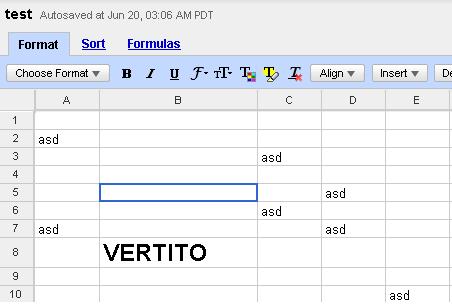
How do you create, edit, share spreadsheet from the internet?
Now, introducing Google spreadsheet!
Duh, tell me more about it dude.
Get started quickly. Import your existing spreadsheets or create new ones from scratch.
Edit your spreadsheets from anywhere. All you need is a Web browser - your spreadsheets are stored securely online.
Share changes in real-time.Invite people to your spreadsheets and make changes together, at the same time.
Posted by
VeRTiTO
at
3:09 AM
0
comments
![]()
![]()
Labels: HowTos
Tuesday, June 13, 2006
bird's eyeview - google earth
i was evaluating google's latest google earth. glad they release a linux version.
it was amazing trip, moving around earth's X and Y axis. a virtual trip you cant get
just around it and spend a couple of hours looking to places, buildings and maps.
What is Google Earth anyway?
It is Explore, Search and Discover.
Nice, so any other definitions that I can simply understand?
Google Earth puts a planet's worth of imagery and other geographic information right on your desktop. View exotic locales like Maui and Paris as well as points of interest such as local restaurants, hospitals, schools, and more.
You can actually pinpointed and marked your own point of residence, your school, its there and updated!
When are these maps and pictures updated from Google Earth?
Three years ago taken from satellite and some aerial flights above.
As you will notice, most maps were taken at a very early time of the day.
What?! I need the hardware requirements?
Yep, just copy and paste it.
What are you talking about?
Here.
Google Earth takes advantage of the 3D graphics capabilities standard on most computers. If you are using Google Earth on an older machine, or a notebook computer that does not have 3D graphics capabilities, you may not be able to run the application.
The 3D graphics capabilities of your machine have a lot to do with how well Google Earth performs. Google Earth will work on most graphics cards from the following manufacturers:
NVIDIA
ATI*
3D Labs
Intel**
Matrox
S3
* The following ATI cards are not supported: ATI Rage Mobility, ATI Xpert, ATI 3D Rage.
** Intel 3D graphics machines can use the default OpenGL version, but work better in DirectX (choose Start > Programs > Google Earth > Start Google Earth in DirectX).
Matrox card users must use the OpenGL version. S3 cards must use the DirectX version.
See my attached google earth captured point of residence back home!
Thanks.
Links: Google Earth http://earth.google.com/faq.html#1
in life: unidentified aliens are providing google amazing technology!
Posted by
VeRTiTO
at
4:19 AM
0
comments
![]()
![]()
Labels: HowTos







